 ZA Domains has developed a WHMCS Reseller Module for it’s domain resellers which facilitates management of Co.Za Domain Registrations, transfers and renewals, Org.Za Domain Registrations, transfers and renewals and many of the additional domain extensions supported by ZA Domains.
ZA Domains has developed a WHMCS Reseller Module for it’s domain resellers which facilitates management of Co.Za Domain Registrations, transfers and renewals, Org.Za Domain Registrations, transfers and renewals and many of the additional domain extensions supported by ZA Domains.
Our latest version of the ZA Domains WHMCS Reseller Module now provides support premium domain names along with with many customizable options based on requests made by our existing domain resellers. The module includes a whmcs homepage widget that provides a comprehensive overview of your reseller domains, such as the number of registered reseller domains, reseller domains pending renewal within the next 30 days, expired reseller domains and more.
The ZA Domains WHMCS Registrar Module includes the ability to apply coupon codes for applicable ZA Domains specials, set the registrant email address to a customized email address and support for ZACR’s additional admin, billing and tech contact types.
The ZA Domains WHMCS Reseller Module is compatible with the latest version of WHMCS including previous versions of WHMCS. The WHMCS Domain Reseller Module provides integration support for domain registration, domain renewals and domain transfers for Co.Za Domains, Org.Za Domains, Web.Za Domains, Net.Za Domains, Joburg Domains, CapeTown Domains and Durban Domains.
The ZA Domains WHMCS Registrar / Reseller Module is the first published WHMCS Registrar Module available on the WHMCS Marketplace and the first South African Developed WHMCS Registrar Module to support Premium Domain Names

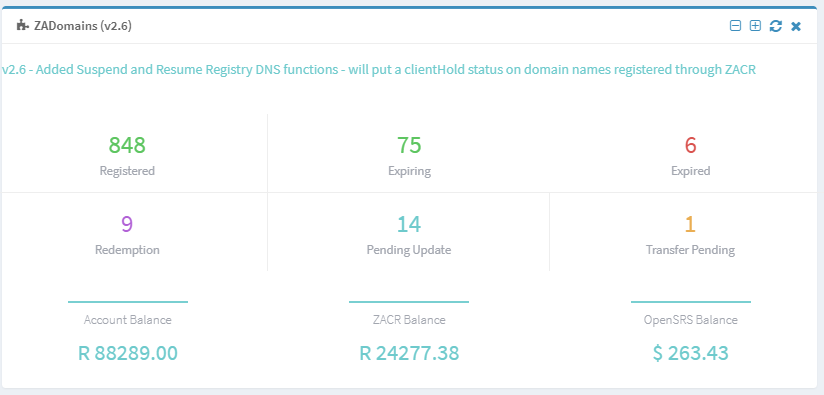
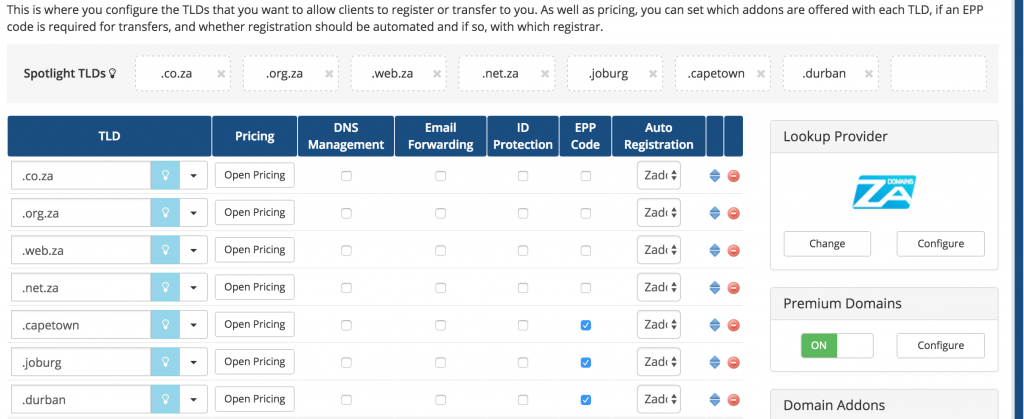
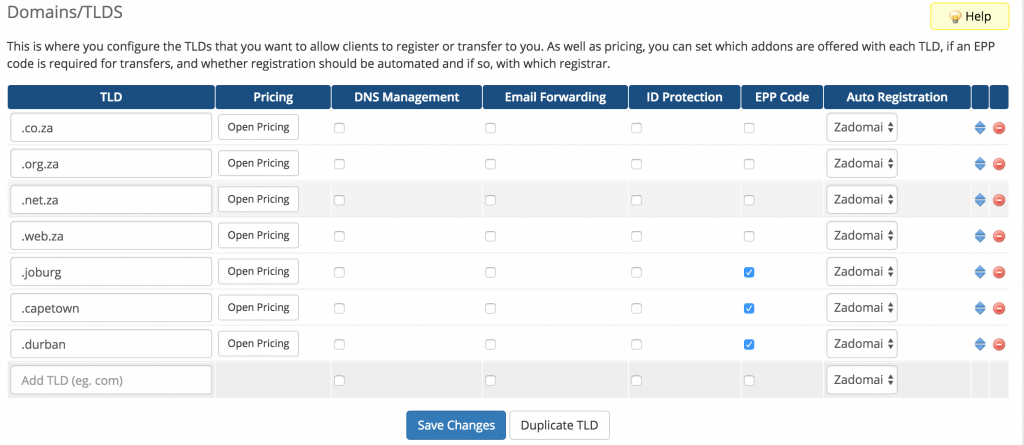
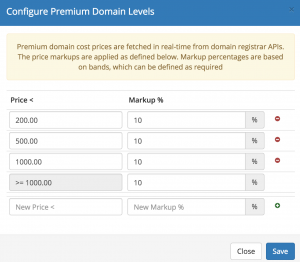 On the Domains/TLDS Page under the Premium Domains section
On the Domains/TLDS Page under the Premium Domains section